Understanding the Vital Differences Between HTTP and HTTPS

In the expansive landscape of the internet, two protocols reign supreme: HTTP and HTTPS. While both facilitate communication between web servers and browsers, they possess crucial disparities that profoundly impact user security and data integrity. In this article, we’ll delve into the disparities between HTTP and HTTPS and elucidate why transitioning to HTTPS is imperative for modern web practices. HTTP: The Foundation of Web Communication HTTP, or Hypertext Transfer Protocol, is the backbone of communication on the World Wide Web. It facilitates data transfer between a web server and a browser, allowing users to access websites, view content, and interact with web applications. However, HTTP operates on an inherently insecure framework, making it susceptible to various security vulnerabilities. One of the primary drawbacks of HTTP is its lack of encryption. When data is transmitted over HTTP, it travels in plaintext, meaning it’s easily accessible to anyone who can intercept it. This vulnerability exposes users to risks such as eavesdropping, data tampering, and man-in-the-middle attacks. Additionally, HTTP connections offer no verification of server authenticity, leaving users vulnerable to phishing scams and malicious impersonation. HTTPS: Securing Web Communication with Encryption HTTPS, or Hypertext Transfer Protocol Secure, addresses the security deficiencies inherent in HTTP by incorporating encryption and authentication mechanisms. HTTPS utilizes SSL/TLS (Secure Sockets Layer/Transport Layer Security) protocols to encrypt data transmitted between the server and the client, rendering it unreadable to unauthorized parties. This encryption ensures the confidentiality and integrity of sensitive information, including login credentials, personal details, and financial transactions. Moreover, HTTPS employs digital certificates to authenticate the server’s identity, providing users with assurance regarding the legitimacy of the website they’re accessing. These certificates are issued by trusted Certificate Authorities (CAs) and serve as cryptographic proof of the server’s authenticity. By validating the server’s identity, HTTPS mitigates the risk of phishing attacks and safeguards users against fraudulent websites masquerading as legitimate entities. Why Transition to HTTPS? The transition from HTTP to HTTPS is imperative for several reasons, including enhanced security and privacy. By encrypting data in transit, HTTPS fortifies the confidentiality of user information, safeguarding it against interception and exploitation by malicious actors. This is especially critical for websites that handle sensitive data, such as e-commerce platforms, banking portals, and online forms. Furthermore, HTTPS is essential for maintaining trust and credibility in the eyes of users and search engines alike. In recent years, major web browsers and search engines have taken proactive measures to promote HTTPS adoption by labeling non-secure sites as such and prioritizing HTTPS-enabled websites in search results. Failing to implement HTTPS can lead to diminished user trust, decreased visibility, and potential penalties in terms of search engine rankings. In conclusion, the disparities between HTTP and HTTPS underscore the importance of adopting secure web protocols in today’s digital landscape. While HTTP may suffice for basic web communication, the security risks it poses are untenable in an era plagued by cyber threats and privacy breaches. By transitioning to HTTPS, website owners can fortify their defenses, protect user data, and uphold the integrity of their online presence. As the internet continues to evolve, embracing HTTPS isn’t just a recommendation – ensuring a safer and more secure browsing experience for all is necessary.
Safeguarding Your Digital World: A Comprehensive Guide to Ransomware Prevention and Recovery

Introduction: In an era dominated by digital advancements, the threat of ransomware looms large over individuals and businesses alike. Ransomware attacks involve malicious software that encrypts a user’s files, rendering them inaccessible until a ransom is paid. This blog post aims to provide a comprehensive guide on ransomware, including prevention tips and steps to take if you fall victim to an attack. Understanding Ransomware: Ransomware is a type of malware designed to exploit vulnerabilities in a computer system, encrypting files or locking users out of their devices. Cybercriminals then demand a ransom, usually in cryptocurrency, to restore access to the files or devices. These attacks can have severe consequences, ranging from financial losses to compromised personal and sensitive information. Prevention Tips: What to Do if You Fall Victim: Conclusion: Ransomware poses a significant threat in today’s digital landscape, but with proactive measures and a well-thought-out response plan, individuals and organizations can fortify their defenses. By staying informed, implementing preventative measures, and having a robust recovery strategy, you can minimize the impact of ransomware attacks and protect your digital assets. Stay vigilant, stay secure!
The Era of Cookies Ends: Google’s Shift and What It Means for Millions

In a landmark move, Google, the behemoth of the digital realm, is set to flip the switch on one of the internet’s most fundamental elements: cookies. On January 4, millions of users worldwide will witness the culmination of a transformational journey as Google bids adieu to third-party cookies in its Chrome browser. While monumental, this move comes with multifaceted implications, sparking curiosity and concern across the digital landscape. Understanding the Cookie Crumble Cookies, those tiny pieces of data stored in browsers, have shaped online experiences for decades. They facilitated everything from remembering login credentials to tailoring personalized ads based on browsing history. However, the gradual evolution of privacy concerns and regulatory scrutiny prompted a seismic shift in the tech ecosystem’s landscape. Google’s decision to phase out third-party cookies is not an isolated event but part of a broader industry-wide initiative to prioritize user privacy. This move aligns with the trajectory set by various privacy regulations (such as GDPR and CCPA) aiming to curtail intrusive tracking practices. What Does This Mean for Users? For millions of internet users, bidding farewell to third-party cookies heralds a new era of enhanced privacy. It translates to reduced tracking by advertisers across different websites, potentially mitigating the feeling of being constantly monitored or targeted with eerily specific ads following one’s online activities. However, eliminating these cookies doesn’t mean an end to all tracking. First-party cookies used by websites will still function, allowing sites to remember user preferences and login information. Moreover, Google isn’t merely eliminating cookies without a replacement; they’re steering the industry toward more privacy-preserving alternatives through their ‘Privacy Sandbox’ initiative. Implications for Advertisers and Marketers This shift poses a considerable challenge to the advertising industry’s status quo. Advertisers have long relied on third-party cookies for precise targeting and measuring ad effectiveness. With their discontinuation, marketers must adapt their strategies by embracing more privacy-conscious methodologies. In response, Google has proposed ‘Federated Learning of Cohorts’ (FLoC), a technology that groups users with similar interests into cohorts while preserving individual anonymity. However, this concept has sparked debates regarding its efficacy in balancing privacy and targeted advertising. The Road Ahead: Challenges and Opportunities While the demise of third-party cookies raises concerns, it also presents opportunities. It urges businesses to adopt ethical and transparent data practices, fostering a more trusting relationship with their audiences. It sparks innovation, compelling the industry to explore alternative methods for effective advertising without compromising user privacy. Nonetheless, challenges persist. The transition might not be seamless, especially for smaller advertisers with limited resources to navigate these changes. Concerns about how these modifications will impact revenue streams and the overall digital advertising ecosystem exist. Conclusion Google’s decision to bid adieu to third-party cookies signifies a pivotal moment in the digital landscape. It reflects a collective shift toward prioritizing user privacy while challenging established norms in online advertising. As January 4 approaches, the tech world braces for a paradigm shift that promises a more private, albeit evolving, online experience for millions worldwide. Adapting to this new reality will require a concerted effort from all stakeholders, ensuring a delicate balance between user privacy and the digital economy’s vitality.
Navigating the Cybersecurity Storm: Understanding Data Breaches, Ransomware, and the Imperative of Disaster Recovery Plans

In digital landscapes, the specter of cyber threats looms large, casting a shadow over businesses of all sizes. The past few years have witnessed an unprecedented surge in data breaches, ransomware attacks, and evolving cybersecurity trends, creating a volatile environment where the security of sensitive information hangs in the balance. It’s essential to reflect on the pressing need for a robust disaster recovery plan in the face of these ever-evolving threats. Rise of Data Breaches and Ransomware Attacks Data breaches have become distressingly commonplace, infiltrating the fortresses of corporations, government entities, and even small businesses. The high-profile breaches of large corporations, including Equifax, Marriott, and Capital One, have demonstrated the staggering repercussions of compromised data, affecting millions and incurring colossal financial losses. Concurrently, ransomware attacks have emerged as a menacing force, holding organizations hostage by encrypting critical data and demanding exorbitant ransoms for release. The notorious attacks on Colonial Pipeline, JBS Foods, and the healthcare sector during the global pandemic spotlight the crippling impact of ransomware, disrupting operations and inflicting substantial economic damage. Evolution of Cybersecurity Trends Cyber threats evolve alarmingly, adapting to circumvent conventional security measures. Advanced Persistent Threats (APTs), where attackers stealthily infiltrate networks for extended periods, exploit vulnerabilities and execute sophisticated attacks, pose a severe challenge to traditional defense mechanisms. Moreover, the proliferation of Internet of Things (IoT) devices has expanded the attack surface, creating additional entry points for cybercriminals. As businesses embrace interconnected technologies, securing these devices becomes increasingly crucial to prevent exploitation. The Crucial Role of Disaster Recovery Plans In the face of these relentless cyber onslaughts, a comprehensive disaster recovery plan protects against potential devastation. A robust plan encompasses strategies and procedures to mitigate the impact of breaches or cyber attacks, ensuring business continuity and swift recovery. Why Your Business Needs a Disaster Recovery Plan Regardless of size or industry, every business is susceptible to cyber threats. A proactive disaster recovery plan is no longer an option but a necessity. The ramifications of a data breach or ransomware attack extend far beyond financial losses; they erode trust, tarnish reputation, and can potentially lead to legal repercussions. A comprehensive disaster recovery plan serves as a lifeline, ensuring swift recovery, minimizing downtime, and safeguarding the integrity of sensitive data. Investing in cybersecurity measures and disaster recovery plans fortifies resilience and demonstrates a commitment to protecting stakeholders’ interests. Conclusion As we navigate the turbulent seas of cybersecurity, the need for businesses to fortify their defenses and establish robust disaster recovery plans has never been more critical. Staying vigilant, adapting to evolving threats, and proactively investing in cybersecurity measures are imperative to weather the storm of cyber attacks and safeguard the future of businesses in this digital age.
Fortifying Your Online Fortress: The Essentials of Password Security

In today’s digitally connected world, where our lives revolve around online platforms and accounts, the strength of our passwords determines the security of our personal information. Whether it’s your email, social media, banking, or other online accounts, having a strong password is crucial in protecting your data from cyber threats. Here are essential tips on password security and how to fortify your online fortress: 1. Create Complex Passwords: 2. Unique Passwords for Each Account: 3. Regular Password Updates: 4. Enable Two-Factor Authentication (2FA): 5. Beware of Phishing Attempts: 6. Secure Your Devices: 7. Educate Yourself and Others: Conclusion: By implementing these practices, you can significantly enhance the security of your online accounts and protect your sensitive information from falling into the wrong hands. Remember, a strong password is your primary defense against cyber threats. Take the time to fortify your online presence and stay proactive in keeping your passwords protected. Remember, the responsibility of securing your online presence starts with you. Implementing these tips can significantly reduce the risk of your accounts being compromised. Stay safe, stay secure!
Protecting Your Digital Fortress: A Comprehensive Guide to Guarding Against Online Fraud

Introduction In today’s digital age, online fraud has become a widespread and sophisticated threat that can target anyone, from individuals to businesses. As more personal and financial information moves online, we must proactively protect ourselves from cybercriminals. This blog post aims to provide a comprehensive guide on preparing and protecting yourself from online fraud. Educating yourself is the first and most crucial step in defending against online fraud. Be aware of the various types of online fraud, such as phishing, identity theft, ransomware attacks, and more. Stay updated on the latest scam tactics and security threats to recognize them when they come your way. One of the simplest yet most effective ways to protect yourself online is by using strong and unique passwords for your accounts. Avoid using easily guessable information like birthdates or “password123.” Instead, create complex passwords with upper- and lower-case letters, numbers, and special characters. Consider using a reputable password manager to store and manage your passwords securely. Two-factor authentication adds an extra layer of security by requiring you to provide a secondary verification method, such as a code sent to your smartphone and your password. Enable 2FA wherever possible, as it significantly reduces the risk of unauthorized access to your accounts. Phishing emails are a common tactic used by cybercriminals to trick individuals into revealing personal information. Be cautious when receiving unsolicited emails or clicking on links. Check the sender’s email address for authenticity, and never provide sensitive information through email. Instead, verify the source by contacting the organization directly. Cybercriminals often target vulnerabilities in outdated software to gain access to your system. Ensure your operating system, antivirus software, and all applications are regularly updated to patch security holes. Be cautious about sharing personal information on social media and other websites. Be mindful of what you post, as fraudsters can use this information to steal your identity or execute social engineering attacks. When shopping online, only use well-known and trusted websites. Check for secure payment options and confirm the website’s legitimacy by reading reviews and verifying their contact information. Regularly review your bank and credit card statements for any unauthorized transactions. If you notice any suspicious activity, report it immediately to your financial institution. Avoid using public Wi-Fi for sensitive activities, like online banking or shopping. Public Wi-Fi networks are often less secure and can make it easier for hackers to intercept your data. Install reputable antivirus and antimalware software to protect your devices from viruses and malware. Regularly run scans to detect and remove any potential threats. Conclusion Online fraud is a constant threat, but with the right precautions and vigilance, you can significantly reduce your risk. By educating yourself, using strong passwords, enabling 2FA, and staying cautious when handling emails and personal information, you can build a strong defense against cybercriminals. Remember that your online security is an ongoing commitment, and staying informed about emerging threats is essential in this ever-changing digital landscape. Protect yourself and enjoy a safer and more secure online experience.
Unlocking Security: The Power of Password Managers
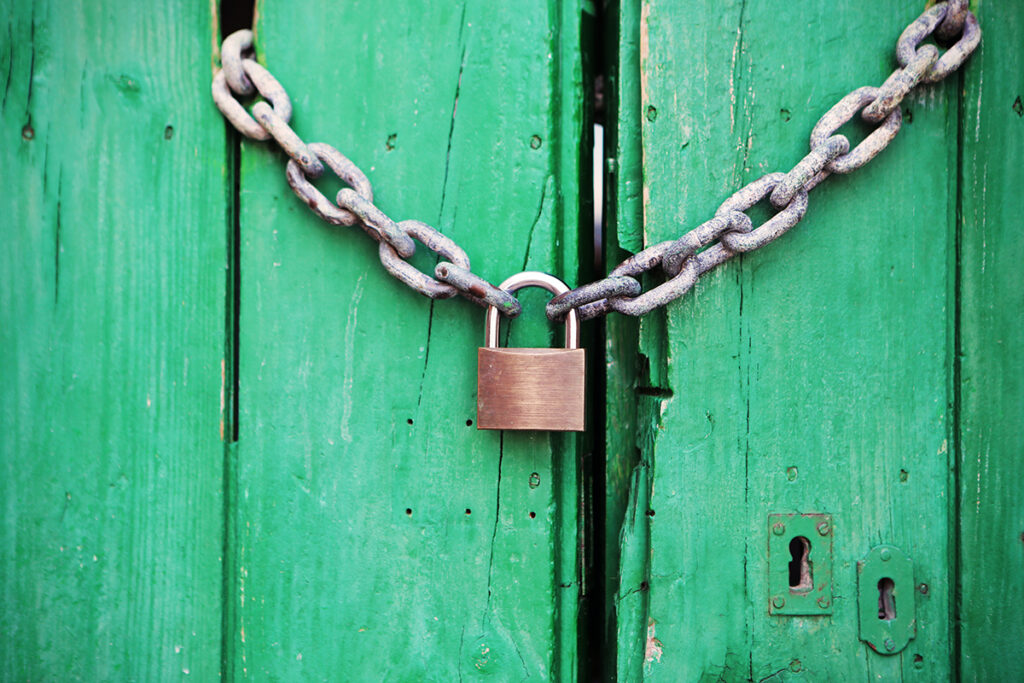
In the digital age, where nearly every aspect of our lives is interconnected through the web, the importance of online security cannot be overstated. Cyber threats are rampant, and the weakest link in the chain is often a simple, easily guessable password. In this era, the power of password managers shines brightly as a beacon of digital security, making our online lives safer and more convenient. The Password Conundrum The average person has countless online accounts, each requiring a unique and robust password. Remembering all these passwords is an impossible task for the human brain. Consequently, many people resort to using simple passwords, reusing them across multiple sites, or even writing them down, which compromises security. This is where password managers come into play. What Is a Password Manager? A password manager is a specialized software or service designed to securely store, generate, and autofill passwords for various websites and applications. Using a master password, the user can access a secure vault containing all their login credentials. Here’s why password managers are powerful: 1. Enhanced Security Password managers can generate complex, unique passwords for each of your accounts. These passwords are typically long and include letters, numbers, and symbols. With no need to remember them, there’s no temptation to choose easily guessable passwords or reuse them across different platforms. 2. Single Sign-On A master password is the only password you need to remember. Once you’ve unlocked your password manager, it automatically fills in your login information, streamlining the login process. This eliminates the hassle of typing in complex passwords manually, reducing the likelihood of mistakes and increasing overall security. 3. Encrypted Storage Password managers store your login credentials in encrypted form. Even if someone were to gain access to your vault, they would need your master password to decrypt and use the information. This multi-layered security makes it exceedingly difficult for hackers to compromise your accounts. 4. Cross-Device Accessibility Most password managers offer browser extensions and mobile apps, ensuring your passwords are accessible on all your devices. This convenience allows for seamless and secure access to your accounts, whether you’re at your computer or on your smartphone. 5. Password Health and Alerts Password managers often include features that assess the security of your passwords. They can identify weak or compromised credentials and provide alerts for breaches on websites where you have accounts. This proactive approach enables users to strengthen their online security continuously. 6. Time-Saving and Convenience One of the most significant advantages of password managers is the time and effort they save. Users no longer need to go through the tiresome process of creating, remembering, or recovering passwords. This extra convenience improves the overall online experience. Conclusion In the age of frequent data breaches and cyberattacks, password managers are a necessary tool to bolster your online security. Their power lies in their ability to simplify and enhance the way we manage our digital identities. With password managers, you can enjoy the convenience of easy logins without compromising on security. So, take the first step towards securing your digital life and unlock the full potential of password managers today. Your online accounts will thank you.
Best Practices With Your Passwords
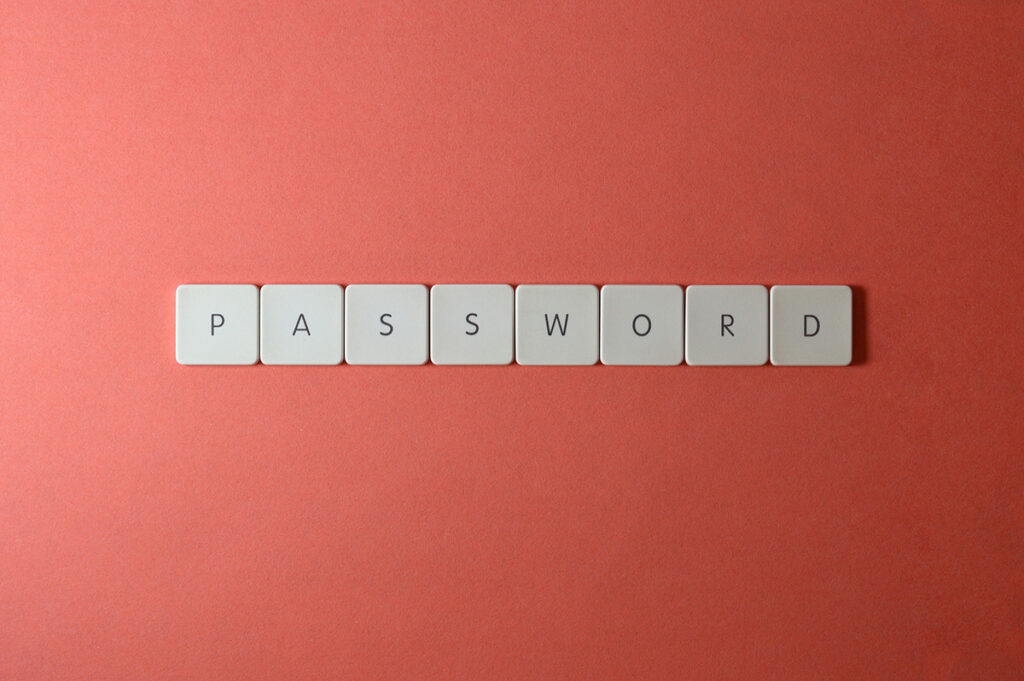
In today’s digital age, password security is more critical than ever. Your passwords are the keys to your online kingdom; if they’re not strong enough, your personal and sensitive information could be at risk. Unfortunately, many people still use weak, familiar, and easily guessable passwords, jeopardizing their accounts and data. In this blog post, we’ll highlight seven passwords you should never use to protect your online presence. 1. “123456” or “password” Believe it or not, “123456” and “password” are still commonly used. These are the first combinations hackers try when attempting to gain unauthorized access to an account. Avoid them at all costs. 2. Your Name or Commonly Known Information Using your name, birthdate, or other easily discoverable personal information as a password is terrible. Cybercriminals can often find this information through social media or public records, making it a weak choice. 3. “qwerty” or “abcdef” Sequential keyboard patterns like “qwerty” or “abcdef” are easily guessable and should be avoided. They offer little to no protection against brute force attacks. 4. “admin” or “administrator” Using default usernames such as “admin” or “administrator” as passwords is a big security risk, especially for web administrators. Cyber attackers often target these default usernames to gain control over systems. 5. “iloveyou” or Other Common Phrases Avoid using common phrases like “iloveyou,” “letmein,” or “password1.” Hackers frequently target these because of their predictability. 6. “football” or Other Sports-Related Terms If you’re a sports enthusiast, avoid using sports-related terms like “football,” “soccer,” or “baseball” as your password. These are easy to guess, especially for someone who knows your interests. 7. Short and Simple Combinations Passwords that are too short or lack complexity are easy to crack. Aim for passwords at least 12 characters long and include a mix of uppercase and lowercase letters, numbers, and special symbols for added security. Consider using a password manager to generate and store complex passwords for each account to enhance your online security. This way, you won’t have to remember them all, and you’ll reduce the risk of using weak passwords. In conclusion, your online security is only as strong as your weakest password. By avoiding these seven common and weak password choices, you can significantly improve your defenses against cyber threats and protect your digital identity. Remember, the key to a secure online presence is a strong, unique password for each account. Stay safe in the digital world by making wise password choices.
Securing Your Website: The Importance of SSL

In today’s digital age, the internet plays a pivotal role in every aspect of our lives. Whether for personal use or business, websites have become the primary means of communication, information sharing, and online transactions. However, online security has become a paramount concern with increased reliance on the virtual world. One crucial step in ensuring your website’s and its visitors’ safety is to implement SSL (Secure Socket Layer) encryption. In this blog post, we will delve into the significance of SSL and why every website owner should prioritize its adoption. If you’re ready to take your website’s security to the next level, we encourage you to contact us to set up SSL right away. The Fundamentals of SSL SSL is a security protocol that establishes an encrypted link between a web server and a user’s browser. This encryption ensures that all data transmitted between the server and the browser remains confidential and cannot be intercepted or tampered with by malicious third parties. SSL not only protects sensitive information such as login credentials, credit card details, and personal data but also guarantees the integrity and authenticity of the website. 1. Data Protection and Privacy When visitors land on your website, they trust you with their personal information. Whether submitting contact forms, signing up for newsletters, or making online purchases, users expect their data to be kept private and secure. SSL encryption encrypts the data during transmission, making it unreadable to anyone attempting to intercept it. This fosters trust and confidence among your visitors, enhancing the overall user experience and encouraging repeat visits. 2. Search Engine Ranking Boost In recent years, major search engines like Google have actively encouraged website owners to implement SSL. Websites with SSL certificates are given a ranking boost in search results, which means they are more likely to appear higher in search listings than non-secure websites. This SEO benefit alone makes SSL critical in improving your website’s visibility and driving more organic traffic. 3. Trust and Credibility Imagine you visit a website and see a “Not Secure” warning next to the website’s URL in the address bar. It’s an immediate red flag. Without SSL, browsers alert users that the connection is not secure, which can scare away potential visitors. On the other hand, when your website displays the padlock symbol and the “https://” prefix, it reassures users that their data is safe and builds trust in your brand or business. 4. Protection Against Cyber Attacks Cybercriminals are constantly on the lookout for vulnerable websites to exploit. SSL significantly reduces the risk of data breaches, man-in-the-middle attacks, and other malicious activities. SSL is a strong deterrent, protecting your website and your users from potential cyber threats. Conclusion In conclusion, SSL is no longer a luxury but a necessity for every website. It’s not only about securing sensitive data; it’s about building trust, credibility, and a solid online presence. The advantages of SSL extend beyond safeguarding data; it impacts SEO rankings, visitor confidence, and, ultimately, your online success. Don’t wait for a security breach to take action. Contact us today to set up SSL on your website and provide your users with the highest level of protection. We are committed to ensuring your website’s security and helping you establish a secure digital presence.
Site Vulnerabilities Are A Welcome Mat to Hackers

Hackers have taken advantage of a vulnerability in a popular WordPress plugin that has allowed them to gain full control over millions of websites. The plugin in question is called “Elementor”, and it is designed to limit login attempts to WordPress sites to prevent brute-force attacks. However, a flaw in the plugin’s code has allowed hackers to bypass its security measures and gain access to the site’s database. According to cybersecurity firm Wordfence, the flaw in the Elementor plugin is being actively exploited by hackers who are using it to plant backdoors and upload malware to WordPress sites. This has given the attackers complete control over the affected websites, including the ability to install additional plugins, create new users, and modify the site’s content. The issue has been addressed in the latest version of the Elementor plugin (version 1.6.4), which users are advised to update to as soon as possible. However, many WordPress sites are still running older versions of the plugin, leaving them vulnerable to attack. WordPress site owners are urged to take immediate action to protect their sites by updating the Loginizer plugin and checking their site’s logs for any suspicious activity. Additionally, it is recommended to implement strong passwords, enable two-factor authentication, and regularly backup the site’s data to minimize the impact of any potential attack. At Parker Web, we pride ourselves in providing our clients with the most up to date website experience and acted on this threat immediately. Speak with us today about how we handle website vulnerabilities. Click here to learn more.
